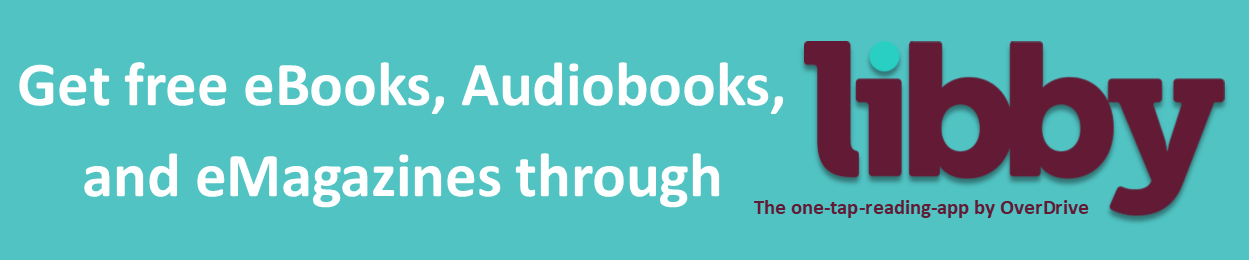The Tupper Lightfoot Memorial Library is a member of the statewide eBook consortium "Camellia Net," so through our library you can gain access to thousands of eBooks, Audiobooks, and eMagazines for free.
- Use one of the links below to get to either the Camellia Net website or the Libby App.
- Click on the icon in the top right to set up
- Add Brundidge -Tupper Library
- Add your library card (barcode number on back) and password (last name in lowercase)
For assistance from the Tupper Lightfoot Memorial Library, call (334) 735-2145
For assistance from Overdrive, visit: help.overdrive.com
For FAQ and more from Libby, visit: help.libbyapp.com
For assistance from Overdrive, visit: help.overdrive.com
For FAQ and more from Libby, visit: help.libbyapp.com
Perks of Libby
- Read thousands of eBooks and Audiobooks for free 24/7
- Download books to read offline, or read them direct on the internet.
- No library card? Visit Library Card Sign Up to get one today!
- No late fees! eBooks automatically return themselves once they’re due, so you don’t have to worry about a thing.
- All ages! Libby has books for everyone, from preschool to adult.
- Have vision or other troubles? Libby lets you change the font, font size, and screen color! You can even use the dyslexic font!